We want you to get the best out of our digital systems.
Make sure you avoid a rejection or a delay in your case by familiarising yourself with some of our top tips.
These tips outline some of the common mistakes that people can make when submitting documents.
Most people are using the service correctly. Help us make this one hundred per cent.
Fewer mistakes help improve the turnaround time for customers and maintain the integrity of the register.
It also reduces the chance that your case will get rejected.
Creating multiple submissions for a single transaction
Some customers are creating multiple submissions for documents which relate to the same transaction.
What you should do instead
Everything that you used to put into one paper envelope should go in the same submission, for example, Disposition & Standard Security.
On the final screen of the digital submission service use the ‘Add another related deed to this submission’ button.
This will allow you to enter the alpha code for the next application form and to upload any further deeds and documents.
This means all the documents related to the same transaction will be processed together.
Alpha Codes
A single submission can contain multiple alpha codes.
The alpha code is an eight-character code which can be found on the bottom right of the form.
Example one
You have a nil fee voluntary registration application and an associated standard security application which is triggering a voluntary registration.
- Create an application form for the voluntary registration
- Create an application form for the standard security (dealing of whole)
- Enter the alpha code for your voluntary registration first then use the ‘Add another related deed to this submission’ button and enter the alpha code for your standard security
- Upload the standard security and any additional supporting documents
Example two
You have multiple application forms that need to be created for the same live deed.
This could be a disposition of a plot which is made up of registered and unregistered parts.
- Create an application form for the unregistered part (first registration)
- Create an application form for the registered part (dealing of whole)
- Enter the alpha code for the first registration form and upload the live deed
- Use the ‘Add another related deed to this submission’ button and enter the alpha code for the dealing of whole form and upload the live deed again
- Upload any additional supporting documents
Applications to register deeds that all relate to the same transaction should be submitted together as a single digital submission.
Submitting deeds as supporting documents
We cannot accept a deed to be registered if it is uploaded as a supporting document.
What you should do instead
- Create an application form
- Use the ‘Add another related deed to this submission’ button and enter the alpha code
- Upload the live deed
Using deed type - ‘Other’
Some customers are selecting deed type – ‘Other’ on their application form when they shouldn’t.
What you should do instead
Deed type - ‘Other’ should only be used if the deed for registration is not on the list of registrable deeds.
If the deed you want is on the registrable deeds list but can’t be selected this suggests you may be completing the wrong type of application form.
Missing sasine forms
Some customers forget to upload a sasines application form if their land register deed creates a burden or servitude that affects a plot of ground on the sasine register.
What you should do instead
- Enter the alpha code for the land register form
- Upload the live deed and tick the box that says ‘This deed has a related sasine application form’
- Enter the sasine details and upload the signed sasine application form
- Add any supporting documents
Always remember to sign your sasine application form.