FOISA request handling desk instructions
Published: 11 June 2020Freedom of information class: How we manage our resources
Our desk instructions for handling requests for information under the Freedom of Information (Scotland) Act 2002.
Desk instructions
Requests for information under the Freedom of Information (Scotland) Act 2002 are usually received via the FOI Requests mailbox.
Therefore, this mailbox should be checked several times each day.
The following step by step instructions set out the process for handling a FOISA request once this has been identified in the mailbox.
- Log request
All FOISA requests should be logged on receipt, and the deadline for response calculated (20 working days from receipt with the day of receipt as day 0). New requests should be allocated the next request number in the sequence as indicated in the casework log.
- Create folder
A folder should be created in the relevant year folder, named using the convention for FOISA request numbering, ie CW-YYYY-NN, in which copies of the request, any relevant correspondence and information can be stored.
Email correspondence is routinely kept within the FOI mailbox until the response has been sent out (tagged with the request number), at which stage relevant emails are saved into the request folder.
- Acknowledgement
An acknowledgement of receipt should be sent to the requester using either the email or letter templates, ideally on the day the request was received
If the request is unclear, clarification can be sought. This can either be done at the acknowledgement stage, or later if it is necessary to refer the request to a more senior colleague to confirm. However, any requests for clarification should be sent without undue delay.
- Send to relevant area/s to locate relevant information
From the details in the request, you should then decide which areas of RoS are likely to hold relevant information.
Requests should then be sent to contacts in these areas asking them to provide any relevant information, or to confirm that they do not hold anything relevant. A deadline for response should be given.
- Complete search record
A record should be kept of the areas contacted and sources searched. This should be done using the Request Record template which should also be saved into the request folder created in step 2.
- Collate and sift information
Once you have heard back from all of the areas contacted in step 4, you should collate all of the information and sift it for relevance, taking out any information that does not fall within the scope of the request.
It may be necessary to consult with colleagues from other business areas for this stage.
- Apply any exemptions, including marking up for redaction and identify any information that could be covered by a SAR
If any of the information is sensitive or has been highlighted as such by an area of the business, an exemption may apply. Read the guidance for the relevant exemption and record your logic behind applying the exemption, including carrying out the public interest test if this applies.
To redact or not?
- If small parts of a document are covered by an exemption, redact these
- If whole documents are covered by an exemption, withhold the whole document (ie do not redact)
- If there are only small parts of a document that are not covered by an exemption, provide these as an extract
If any of the relevant information constitutes the requester’s own personal data, this part of the request should be handled as a subject access request. If this is the case then the response letter (step 8) should include an explanation of this.
Mark up any text for redaction.
- Write response letter
Using the template, write the response letter, including the relevant paragraph/s for the request.
- Send for quality check
Send an email to the Information Governance Service Manager with the intended response to be quality checked
Make any specified changes.
- Send for review
FOI request responses where information is being released are approved by the Keeper. Once the information and letter have been cleared internally, these should be sent to the Keeper for approval. When the Keeper is absent, these should go to RoS Secretariat to be assigned to an alternative member of EMT to review.
FOI request responses where no information is being released are reviewed by the Head of Information Governance (or the Information Governance Service Manager when the Head of Information Governance is absent).
Include the deadline for response in your communication.
Make any requested changes.
- Release response to requester
If the response is to be sent via email, the information and response letter should be converted to pdf first.
If the response is to be sent through the post, then it should be suitable packaged. If the response contains sensitive or personal information, then it should be sent by recorded delivery which can be arranged by the post room team. The reference number should be noted in the casework log.
Large requests can be packaged by the post room team.
- Refer to Property and Information team if necessary
If the information requested is exempt from disclosure under FOISA under S25 as it is available from our public registers, then the request should be referred to the Property and Information team.
If this applies, the relevant paragraph should have been included in the response letter and the original request, plus the FOISA response, should be sent to the Property Information Management team inbox for allocation.
A copy of the referral email should be saved in the request folder, and a note included in the casework log.
- Update the log and save all docs
Once the response has been sent, all relevant emails and documents should be saved to the requests folder.
The casework log should also be updated.
Artefacts to be saved in the requests folder:
- Original request
- Acknowledgement email
- Search record sheet
- Emails with any information provided from colleagues
- Logic behind any decision to apply exemptions, plus any relevant emails from colleagues
- Correspondence relating to quality check and review
- Unredacted material for response
- Redacted copy of information for response
- Response letter
- Pdfs to be sent via email
- Response email