Avoid the possibility of rejection and get it right on your First Registration (FR).
Before you submit, follow our top tips to avoid the most common errors.
Use the correct application form
- Use a Transfer of Part application form where the subjects form part of a registered title
- For standard securities you will need a Dealing of the Whole application
- For discharges, you will need a Dealing of the Whole application or a sasine application form
Remember
Registration of standard securities induces registration in the land register.
This must also be accompanied by the voluntary registration of the underlying plot. This must exactly match the extent of the standard security.
Submit all related applications together
You should put everything that used to go into one paper envelope into one digital submission.
For example:
Voluntary registration and FR applications
- Where applications contain pro indiviso shares or applications are for adjoining subjects.
FR and Dealing of the Whole (DW) applications
- Where one deed conveys multiple subjects such as Sasines (for FR) and registered titles (for DW).
- Dispositions and Standard Security applications.
- Title Conditions Applications where deeds create new servitudes and real burdens affecting both FR subjects and registered titles.
- Where different deeds are related. For example, creating reciprocal servitudes and real burdens or amalgamation requests.
FR with dual registration in sasines for title conditions
- Where the deed requires dual registration in Sasines to create servitudes and / or real burdens. (A digital walkthrough of this process is available.)
How to link documents
Use the ‘add another related deed’ button to link documents together in one submission. This allows you to add the various alpha codes for each part of the application.
This button is the digital equivalent of the envelope in which you would have sent physical documents.
Once complete you should receive one 16-digit reference number.
This number provides acknowledgement of receipt only.
Digital submission works a day in arrears.
Formal acknowledgement that your application has been accepted onto the register will be sent the next working day.
More than one reference number means not all applications are included in the same submission.
Submit sasine and FR applications in order
If the FR application is affected by the recording of a deed in the Sasine Register e.g. a discharge, submit the sasine application first.
Once you have received your sasine acknowledgement you can submit the FR.
Title Conditions
Do:
- Apply for dual registration against all properties benefited or burdened by servitudes and real burdens:
- All affected title numbers should be marked on the Land Register application form
- Submit a Sasine Application Form as part of the Land Register application where a benefited or burdened property is in Sasines. (A digital walkthrough is available)
- Withdraw your application if you forget to tell us that your deed requires to be dual recorded in Sasines
Don’t
- Submit a Sasine application form as a supporting document. This will lead to a rejection.
- Upload live deeds, supporting deeds or Land Registration applications in place of the Sasine Application Form
Rejections
If you do receive a rejection:
- Submit a copy of your rejection letter when resubmitting your application
- Remember to tick the box to let us know we have seen the application before
- If only part of the application is rejected, such as the standard security, only resubmit that element