Avoid the possibility of rejection and get your application form right first time.
Access our knowledge base to find searchable information and instructions to guide you. This includes a full application checklist.
Before you submit, follow our top tips to avoid the most common errors.
Review your application before submission
Check twice submit once.
Always double check your form to make sure you have considered the following:
- Is your plan annexed to your deed?
- Are there any pages missing from the deed?
- Have you included all deeds signed in counterpart?
- Does your plan have a docket? Is it signed and clearly visible?
- Is your seal clearly visible? It should be shaded and circled in pencil.
- Have you included the extent / descriptive deed and or servitude and burden writs?
These are just some of the things we see missing or incomplete on application forms.
Large plans
Use our non-digital document function if you are struggling to scan your large plans to include with your digital application.
Top tip
- Make sure your signature and docket are clearly visible on the plan to avoid rejection.
Watch this walk through video to see how to use the service:
GIS data
If you would like to use GIS data as part of your application, you can submit your digital data by email.
Remember to include your application number in the email so that we can associate your file with your application.
Read our guidance on the submission of registration digital data.
Further information
Don’t forget to add further information where you can. This section of the application is important. The information you provide helps RoS create the title sheet.
Think about:
- Amalgamation requests
- Prescriptive servitude details
- Conversion of long leases
- Providing further clarification for complex applications
Add a cover letter or a note in the further information section if you have used the non-digital document function or been in touch with our GIS team.