Find out how to create and submit an advance notice.
An advance notice is a document which we register when a transaction is pending.
It secures a placeholder for the registration application to arrive. It also provides certain protections for the deed for a stated period of time.
Digital advance notice submissions
We are now accepting digital uploads of advance notices for First Registration (FR) and Transfers of Part (TP).
You can:
- complete and download your advance notice in the usual way
- upload and submit your advance notice to us, with a plan if required
All advance notices must be paid for by direct debit, and plans must be in PDF format.
Digital submissions of Dealings of the Whole have not changed.
If you have an advance notice associated with a cheque payment, you should create and upload a new advance notice for the intended deed, using a FAS associated with a direct debit.
Advance notices guidance
Advance notices are used when one person intends to grant a deed to another that will be registered in the Land Register of Scotland: for example, a transfer of ownership or a loan.
An advance notice doesn't freeze the land register, but a deed to which an advance notice relates will be given preference for a defined period.
This period lasts for 35 days and means that, during this period, the deed is protected from the implications of:
- another deed relating to the same land being granted to a third party that enters the register first
- an inhibition or other document registered in the Register of Inhibitions during the 35-day period
Further guidance on advance notices is available on our Knowledge Base.